I'd like to use a FragmentStatePageAdapter and display 3 items at the same time.
This could be done by overriding the getPageWidth()-Method:
@Override
public float getPageWidth(int position) {
return 0.33f;
}
This works great. But my problem is that I'd now like to have the centered page in focus. Currently the left page is in focus...
I've visualized the problem:
Currently:
Desired: 
Desired 2 (If you scroll until the end): 
What would you suggest?