Possible duplicate of Google App Engine JDO enhancement is failing.
This is my first app engine app which I'm implementing based on "appengine-java-sdk-1.8.8" and Intellij Idea 13.0. Following image shows my application.
I have designed my application based on tutorial on Intellij Idea page.
In web.xml file if I clear lines 8-18 and remove mobilesoft.asia package from src folder then application works fine and when I click on Run button then I can see my "Hello world" message that I have written on index.jsp file.
However, with having of my package and lines 8-18 in web.xml then exception happens when I click on Run button.
Any suggestion would be appreciated.
==============
Edit: I downloaded 'datanucleus-appengine-2.0.0-final-dist' via this page. Seems it is latest release. Then I compared with what items I found under appengine-java-sdk-1.8.8\lib\opt\tools\datanucleus\v2 and realized that seems appengine has newer version of datanucleus. Therefore, app engine shouldn't have problem with compile, I'm confused....