I've got a new copy of Eclipse Kepler and a fresh download of the Android SDK from the dev website. I've installed the ADT Plugin for Eclipse and I've given it the path for the Android sdk folder. When I launch the SDK manager and attempt to install the SDK Platform tools, it says
Package 'Android SDK Tools, revision 22.3' depends on 'Android SDK Platform-tools, revision 19.0.1'
I already have SDK Tools 22.3 installed. How can I get the Platform-tools and Build Tools? As of now I cannot download any packages from the Android repository.