THIS is a duplicate name for the question but unfortunately doesn't serve.
I'm trying to import a project called MakeToastApp. When importing, three different types of files are imported. Sometimes, only one, but it misses the src folder and the R.java files which carries the resource variables.
NOTE that not checking or checking is just for testing. I have tried all kind of imports but the project won't run without the src and resources. I'm new to this, read all of similar posts and need to get this running..Thanks.