I want to align text in Spinner to the left but how can i achieve this require help
here is my code & screen shot
<TableLayout
android:layout_width="match_parent"
android:layout_height="wrap_content"
android:layout_gravity="center_horizontal"
android:background="@drawable/roundshape" >
<!-- Lable Area -->
<TableRow
android:id="@+id/tblRwspnLbl"
android:layout_width="match_parent"
android:layout_height="wrap_content"
android:gravity="center"
android:padding="1dip">
<TextView
android:id="@+id/lblCust"
android:layout_width="80dp"
android:layout_height="wrap_content"
android:text="@string/lblCust"
android:textSize="14sp"
android:textStyle="bold"
android:gravity="left"/>
<TextView
android:id="@+id/lblPros"
android:layout_width="80dp"
android:layout_height="wrap_content"
android:text="@string/lblPros"
android:textSize="14sp"
android:textStyle="bold" />
</TableRow>
<!-- Spinner Area -->
<TableRow
android:id="@+id/tblRwspn"
android:layout_width="match_parent"
android:layout_height="wrap_content"
android:padding="1dip"
android:gravity="center" >
<Spinner
android:id="@+id/spnAECust"
android:layout_width="75dp"
android:layout_height="35dp"
android:fontFamily="verdana,arial,helvetica"
android:hint="@string/SelectCust"
android:textSize="14sp"
android:layout_gravity="left"/>
<Spinner
android:id="@+id/spnAEProspect"
android:layout_width="75dp"
android:layout_height="35dp"
android:fontFamily="verdana,arial,helvetica"
android:hint="@string/SelectProspect"
android:textSize="14sp" />
</TableRow>
<!-- Text Area -->
Here is my Screen the red dot is the space which i want to remove so tht my all labels and spinners will come in same aligned line