My particles are not all rendering as transparent. In the below image you can see that some of the images are surrounded by a box of the background color (clip images behind them), while others are not (do not clip images behind them).
This is the PNG file I'm using:
I load the image and create the material like this:
cimage = THREE.ImageUtils.loadTexture( '/models/candy/c1.png' )
cmat = new THREE.ParticleSystemMaterial
size: 100
map: cimage
transparent: true
Why are the particles not all transparent?
I've found this related question but none of the solutions are really want I want:
- depthWrite/depthTest = false: I want the particles to affect the depth, they should be overlapped correctly.
- sortParticles = true: only works if one particlesystem is present, the squares still appear for other particle systems
- alphaTest = 0.5: this comes closest, but the borders of the images are either not clean, or still have a background color.