Thanks to everyone's answer, I found another solution: use the createPicker function of the TriggerField. For example, here's how I extend the TriggerField` for a Grid Picker:
Ext.define('Custom.view.GridPicker', {
extend: 'Ext.form.field.Picker',
alias: 'widget.gridpicker',
requires: [
'Ext.grid.View',
'Ext.grid.column.Column'
],
store: 'none',
idDataIndex: 'id',
nameDataIndex: 'name',
fieldLabel: 'Grid Picker',
initComponent: function() {
var me = this;
me.callParent(arguments);
},
createPicker: function() {
picker = new Ext.create('Ext.grid.Panel', {
floating: true,
hidden: true,
height: 150,
width: 400,
header: false,
store: this.store,
columns: [
{
xtype: 'gridcolumn',
width: 95,
text: 'ID',
dataIndex: this.idDataIndex
},
{
xtype: 'gridcolumn',
width: 300,
text: 'Name',
dataIndex: this.nameDataIndex
}
]
});
return picker;
}
});
Fiddle: https://fiddle.sencha.com/#fiddle/2fb
This custom component accepts 3 config : store, idDataIndex, nameDataIndex; all of them needed to display data to the grid. I think you can base on this to extend your own picker, such as Tree Grid Picker :)