I am developing a Windows CE app with Microsoft Compact Framework. I have to use a LinkLabel and it has to be white and no underline.
So in the designer, I modified font color by white and unchecked "underline" in the font dialog.
However, when I run the application, the font is still blue and underlined.
Is there a way to remove the underline of a LinkLabel and change its color?