My TeamCity Server uses SSL (the address is https://server.sufix). When trying to download the TeamCity windows tray notifier using IE8, I receive an error:
Unable to download TrayNotifierInstaller.msi from... Unable to open this Internet site. The request site is either unavailable or cannot be found. Please try again later
This is a known limitation of IE8 that prevents downloads over https in some cases.
Is there a way to bypass this with TeamCity?