In my app, I have created a mutable array named "array".
array=[[NSMutableArray alloc]initWithObjects:@"a",@"b",@"c",@"d",@"e", nil];
My tableView contains only one row for multiple section, Each section has a customView which contains only one label.
My custom View name is ContentOfCell
ContentOfCell * contentOfCell=[[ContentOfCell alloc]initWithFrame:CGRectMake(0, 0, 100, 50)];
[cell.contentView addSubview:contentOfCell];
I have added the array to the label
contentOfCell.label.text=[array objectAtIndex:indexPath.section];
My problem is that it recognises only the first 4 values in the array and the first 4 values is getting repeated in the sections
I thing something is going wrong here
-(CGFloat)tableView:(UITableView *)tableView heightForRowAtIndexPath:(NSIndexPath *)indexPath
{
return [indexPath row]+50;
}
If I change 50 by 100, the error occurs if not the values are inserted correctly
-(UITableViewCell *)tableView:(UITableView *)tableView cellForRowAtIndexPath:(NSIndexPath *)indexPath
{
NSString * cellIdentifier=[NSString stringWithFormat:@"MyTableView"];
cell=[myTableView dequeueReusableCellWithIdentifier:cellIdentifier];
if(cell== nil)
{
cell = [[UITableViewCell alloc] initWithStyle:UITableViewCellStyleDefault reuseIdentifier:cellIdentifier];
ContentOfCell * contentOfCell=[[ContentOfCell alloc]initWithFrame:CGRectMake(0, 0, 100, 50)];
[cell.contentView addSubview:contentOfCell];
contentOfCell.nameField.text=[arr objectAtIndex:indexPath.section];
cell.contentView.backgroundColor=[UIColor whiteColor];
}}
 Here the view contains only 3 rows, when I scroll down the array is initiated again, then the values are printed again
Here the view contains only 3 rows, when I scroll down the array is initiated again, then the values are printed again