I'm attempting to press the Left arrow key button and Right arrow key button.
The Window Handle I'm passing in is correct. (see screenshot below)
I used Microsoft Spy++ to figure out the correct PostMessage when I press Left/Right keys.
Here are the screenshots showing the lParam and WParam
First 2 screenshots are VK_RIGHT (WM_KEYDOWN & WM_KEYUP)
Next 2 screenshots are VK_LEFT (WM_KEYDOWN & WM_KEYUP)
Here is the code I attempted to use it works by pressing NUMPAD1,2,3 to test out whether or not the VK_LEFT OR VK_RIGHT works.. (none of them work).
gKey(VK_NUMPAD1) //crap testing
{
windowHandle = FindWindow(L"SSClientMainWndClass", NULL);
printf("window handle = %x\n", windowHandle);
PostMessage(windowHandle, WM_KEYDOWN, VK_RIGHT, 0x414D0001);
//Sleep(1000);
PostMessage(windowHandle, WM_KEYUP, VK_RIGHT, 0xC14D0001);
Sleep(1000);
}
gKey(VK_NUMPAD2) //crap testing
{
windowHandle = FindWindow(L"SSClientMainWndClass", NULL);
printf("window handle = %x\n", windowHandle);
PostMessage(windowHandle, WM_KEYDOWN, VK_LEFT, 0x414B0001);
Sleep(1000);
PostMessage(windowHandle, WM_KEYUP, VK_LEFT, 0xC14B0001);
Sleep(1000);
}

Here are the screenshots of pressing the VK_NUMPAD1 in the game. (The Post message is sent to the correct Window and the information seems correct!)