Basically I am doing some tests to simulate various window inside a scene. Everything works fine until I try to position better the window that I am drawing inside the scene.
The important code is here:
// camFront = glReadPixels ...
glMatrixMode( GL_MODELVIEW );
glLoadIdentity();
//glRasterPos3f(1.0, 0.5, 0.0); // <-- commented out
// Zooming window
glPixelZoom(0.5, 0.5);
glDrawPixels(500, 250, GL_RGB, GL_UNSIGNED_BYTE, camFront); //> camFront is the buffer of the window
glutSwapBuffers();
Basically when glRasterPos3f is commented out I got my nice window drawn inside my scene:
Now If i try to position that window with glRasterPos3f, the window disappears completly from the scene... Any clues?