In .plist file there's a field:
I do read it in a simple dictionary. Everything's okay, but on the client side, he says the time difference is -3 hours (i.e. he sees Dec 31, 2013, 10:30 PM)
I think, I should archive the project with his region settings, right?
UPD
- Date is stored in plist.
- The date: 1:30 AM -> this should the client see.
- Also, I use
NSDateFormatter:
self.customFormatter = [NSDateFormatter new];
[self.customFormatter setDateFormat:@"hh:mm a"];
then I convert to string using [self.customFormatter stringFromDate:date]
And I think - I should look in .plist file and change the
<date>2014-01-01T01:30:00Z</date>
into
<date>2014-01-01T01:30:00-3</date> // I see Dec 2013, 10:30 PM; client sees Jan 2014, 1:30 AM
right?