I am new to Android and I am creating an app in which you have a form which you can save similar to how it is done in the contacts app.
My question is: how should I display "Cancel" and "Done" buttons? Should I even display a "Cancel" button in the first place, since the hardware back button (or the action bar's up-navigation) should suffice?
The screenshot below shows how it is done in the Contacts app, but I am wondering if this is "the way to go", because this way the buttons take a lot of screen space for no reason. On iPhone you have a small "Done" button on the top right (inside the navigation bar / action bar). I tend to do the same for this Android app, but I don't want to do anything that users don't expect.
So can someone please help me out here? :)