I'm developing a Mac app, and preparing submit it to Mac AppStore.
I want distribute it on my website too, at the same time.
Since I use Sparkle framework to manage updates for the version outside AppStore, the app can NOT be sandboxed.
I know I can done this with multiple build targets, but keey two targets in sync is too heavy, since the only different is sandbox or not.
So I create a build configuration, and my configurations list like this:
- Debug : for development, Sandbox Disabled
- Release : for distributing outside Mac AppStore, Sandbox Disabled
- MacAppStore : for distributing to Mac AppStore, Sandbox Enabled
How can I enable Sandbox only for MacAppStore configuration?