At this point localization in Xcode is driving me mad and I don't know how to solve this problem. My app should be in english and german. I have created both strings-files. I have switched the simulator to german. But everything is still in english. I have reset and deleted the app from the simulator but still the same problem.
The really weird thing is that I have deleted all localization.strings from my app and it is still working. Normally the app should crash because it doesn't know where to fetch the data from. But I can start it in the simulator even if the strings are blank. Even if I delete them completely from the app, the app is still working in english.
Are these files cached somewhere? I also have deleted all things in the Application Support/iPhone Simulator. But without any result.
After I have created complete new strings I have my en.lproj and de.lproj folder where the files are located. The files are blank.
Any suggestion is really welcome.
Thanks.
Have added some pictures to explain it better.