I'm working on a map using Leaflet.js that uses a number of markers (eventually there will be ~40 markers). Each marker has a related popup with details. The default behaviour of Leaflet.js seems to be to automatically open at least one marker's popup (the last listed marker, I believe).
I'd like all the popups to be closed on the initial loading of the map page so users have to click the markers to open the popups. Does anyone know how to do this?