I have a big csv file (25 mb) that represents a symmetric graph (about 18kX18k). While parsing it into an array of vectors, i have analyzed the code (with VS2012 ANALYZER) and it shows that the problem with the parsing efficiency (about 19 seconds total) occurs while reading each character (getline::basic_string::operator+=) as shown in the picture below: 
This leaves me frustrated, as with Java simple buffered line file reading and tokenizer i achieve it with less than half a second.
My code uses only STL library:
int allColumns = initFirstRow(file,secondRow);
// secondRow has initialized with one value
int column = 1; // dont forget, first column is 0
VertexSet* rows = new VertexSet[allColumns];
rows[1] = secondRow;
string vertexString;
long double vertexDouble;
for (int row = 1; row < allColumns; row ++){
// dont do the last row
for (; column < allColumns; column++){
//dont do the last column
getline(file,vertexString,',');
vertexDouble = stold(vertexString);
if (vertexDouble > _TH){
rows[row].add(column);
}
}
// do the last in the column
getline(file,vertexString);
vertexDouble = stold(vertexString);
if (vertexDouble > _TH){
rows[row].add(++column);
}
column = 0;
}
initLastRow(file,rows[allColumns-1],allColumns);
init first and last row basically does the same thing as the loop above, but initFirstRow also counts the number of columns.
VertexSet is basically a vector of indexes (int). Each vertex read (separated by ',') goes no more than 7 characters length long (values are between -1 and 1).