I'm trying to create a simple android project with gradle. I work in a computer with Debian GNU/Linux 7 'wheezy'.
I followed the recomendations in Gradle Plugin User Guide - Android Tools Project Site, but it casts an error:
FAILURE: Build failed with an exception.
* Where:
Build file '/home/alex/Proyectos/MyLogin/build.gradle' line: 11
* What went wrong:
A problem occurred evaluating root project 'MyLogin'.
> Could not create plugin of type 'AppPlugin'.
* Try:
Run with --stacktrace option to get the stack trace. Run with --info or --debug option to get more log output.
BUILD FAILED
Total time: 4.817 secs
I followed the specifications:
- Gradle 1.9
- Plugin 0.7
- SDK 17+ (actually 19)
I also started a project anew, and the results I showed were issued by the command gradle tasks as shown in the documentation.
I also tried gradle 1.10, but the result is the same.
Even this question was not usefull, since it solved with 'upgrading' to gradle 1.6 (I understand that plugin 0.7 requires at least gradle 1.9).
I tried this after failing with the same error in android-studio and IntelliJ Idea.
EDIT: I also tried with new projects in both IDEs, and got the same issue. But what most surprises me is that both IDEs use gradle 1.8 in their wrapped form. I tried to cinfigure both of them to use my local gradle install, but still the same issue.
What am I doing wrong? Is it a bug? How can I avoid the problem?
Please, help me.
EDIT: Here is my build.gradle
buildscript {
repositories {
mavenCentral()
}
dependencies {
classpath 'com.android.tools.build:gradle:0.7.+'
}
}
apply plugin: 'android'
repositories {
mavenCentral()
}
android {
compileSdkVersion 14
buildToolsVersion '19.0.1'
defaultConfig {
minSdkVersion 14
targetSdkVersion 19
}
}
sourceCompatibility = 1.6
version = '0.1'
dependencies {
compile 'com.android.support:support-v4:18.0.0'
//compile project(':core')
}