I have a UITableView that I'd like to always show the reorder control, never show the little delete circle icon, and always allow for a swipe delete. Is this possible?
So far, I've only discovered two options:
- Allowing just the swipe-to-delete (UITableViewCellEditingStyleDelete),
- Allowing just the reorder control (setEditing:YES, UITableViewCellEditingStyleNone).
Thanks for reading