When I want to insert an ERB tag inside an .html.erb file in TextMate 2, the default key binding is ctrl+>. Pressing it several times cycles between <%= %>, <% %>, etc.
I would like to change it to cmd+shift+.. How can I achieve this? I have tried finding the key binding for ERB tags in "edit bundles..." but couldn't locate it.
Thanks for your help!