I am using Visual studio 2012 & creating a VB.Net Windows Forms Application whereas i am trying use microsoft office web components to embed an excel sheet into the form.
I have installed, Office web components 11. while selecting the Microsoft office spread sheet 11.0 Item it says following error
Failed to import the ActiveX control. Please ensure it is properly registered.
When i build it, it shows following error.
------ Rebuild All started: Project: WindowsApplication11, Configuration: Debug Any CPU ------
COM Reference 'OWC11' is the interop assembly for ActiveX control 'AxOWC11' but was marked to be linked by the compiler with the /link flag. This COM reference will be treated as a reference and will not be linked.
C:\WINDOWS\Microsoft.NET\Framework\v4.0.30319\Microsoft.Common.targets(2015,5): warning MSB3284: Cannot get the file path for type library "7c0ffab0-cd84-11d0-949a-00a0c91110ed" version 1.0. Library not registered. (Exception from HRESULT: 0x8002801D (TYPE_E_LIBNOTREGISTERED))
C:\WINDOWS\Microsoft.NET\Framework\v4.0.30319\Microsoft.Common.targets(2015,5): error MSB3303: Could not resolve COM reference "0002e558-0000-0000-c000-000000000046" version 1.0. Object reference not set to an instance of an object.
C:\WINDOWS\Microsoft.NET\Framework\v4.0.30319\Microsoft.Common.targets(2015,5): warning MSB3284: Cannot get the file path for type library "7c0ffab0-cd84-11d0-949a-00a0c91110ed" version 1.0. Library not registered. (Exception from HRESULT: 0x8002801D (TYPE_E_LIBNOTREGISTERED))
C:\WINDOWS\Microsoft.NET\Framework\v4.0.30319\Microsoft.Common.targets(2015,5): error MSB3303: Could not resolve COM reference "0002e558-0000-0000-c000-000000000046" version 1.0. Object reference not set to an instance of an object.
========== Rebuild All: 0 succeeded, 1 failed, 0 skipped ==========
PFB snapshot while dragging and dropping the Microsoft Spread sheet 11.0 item into the form

Even i have tried registering manually, PFB .. But getting same error!
 Please tell me whats the problem and how to resolve it ?
Please tell me whats the problem and how to resolve it ?