Here is the code:
Box twoPanelBox= new Box(BoxLayout.Y_AXIS);
twoPanelBox.add(panelA); // red
twoPanelBox.add(new JSeparator(SwingConstants.HORIZONTAL) );
twoPanelBox.add(panelB); // black
And here is what i get:
The red and the black panel are displayed as expected, where the seperater ( green box around) has something like a margin between.
How can a avoid this marging, and eliminate this space (grey area)? Thank you