 I am using iTextsharp third party tool to generate PDF.
I am using iTextsharp third party tool to generate PDF.
When I am generating pdf in Landscape mode, it is also working. But issue with that when I am printing it prints in portrait mode. If I change the mode to landscape when I print then it works great.
I need mode in Landscape mode and don't need change in mode manually.
By using this code I am generating PDF. var doc = new Document(iTextSharp.text.PageSize.A4.Rotate());
Thanks in Advance.