I need to change Text color based on background image. My background image contains multiple colors. So, accordingly i have to change my textview color.
<TextView android:id="@+id/txtbloops_flower"
android:layout_height="wrap_content"
android:layout_width="wrap_content"
android:textSize="16dp"
android:layout_centerInParent="true"
android:layout_marginLeft="10dp"
android:textColor="#ffffff"/>
please guide me, how to do this.