I want to define maxHeight for an image that it's adjustViewBounds has been set to true. in this way adt automatically keeps aspect ratio. is there any way to gain this approach without keeping aspect ratio?
this is the image, and i want to stretch it from sides, without being displaced: