So I have two UILabels side by side in Storyboard. The second label should butt up against the right edge of the first one (trailing constraint of 1), but I also need the first label (the one on the left) to set it's width equal to it's content size unless it hits a max width. Visually:
|Label one text| |Label two text|
And I need the following constraints:
1) Label one should resize width wise unless it hits a max size.
2) Label two should always be butted up against the right edge of label one
How do I set this up in Storyboard?