I have a subclassed QTreeView. I need to make it looks like simple QListView without space (left corner spacing) for child items. What should I do? Qt is 4.7.4.
Already tried setRootIsDecorated and it doesn't help. I have tried QTreeView::setIndentation, but it doesn't help too.