I use a HTML5 video player and it works, but it shows a 1/2 pixel border on the right side. I already checked if it was because the video itself and I tried to set
border:solid 0px black;
but that didn't help.
My current code:
<video id="video" autoplay>
<source src="intro.mp4" type="video/mp4" id="video">
Your browser does not support the HTML5 player.
</video>
and the style
#video{
width:80%; right: 0; top: 0;
display:none;
border:solid 0px black;
}
results in
If someone could help me out, I would be really happy :D
Thanks