The reference labels enclosed by red rectangles are distracting. How to hide them?
The reference labels enclosed by red rectangles are distracting. How to hide them?
You may check out Configuring Code Information Indicators in Visual Studio 2013
and try this:
Tools--> Options --> Text Editor --> All Languages --> Code Information Indicators
