I have a simple image in my Slick2d based Java game and I am trying to rotate it 90 degrees. However, when using the "Image.rotate(angle)" method the image ends up moving as well as rotating. I have tried forcefully setting the centre of rotation to be the exact centre of the image but the results are the same. Here are the before and after shots. The idea is that the tank will rotate 90 degrees and remain in the same square. The centre of rotation that was forcefully set is shown by the dot after the rotation:
Before:

After:
The code:
public void turn(String direction){
if(direction.equals("right")){
if(movableEntityImage.getRotation() != 90){
System.out.println("Pre rotate x = " + x + " . Pre rotate y = " + y + ". width = " + width + ". height = " + height);
System.out.println("Pre rotate rotation = " + movableEntityImage.getRotation());
float rotX = (x + (width/2));
float rotY = (y + (height/2));
movableEntityImage.setCenterOfRotation(rotX, rotY);
System.out.println("center of rotation X = " + movableEntityImage.getCenterOfRotationX() + ".center of rotation y = "+ movableEntityImage.getCenterOfRotationY());
movableEntityImage.rotate(90);
System.out.println("Post rotate x = " + x + " . Post rotate y = " + y);
System.out.println("Post rotate rotation = " + movableEntityImage.getRotation());
}
}
And finally the console output:
The tank has been created with an x of: 50.0 and a y of: 50.0
Pre rotate x = 50.0 Pre rotate y = 50.0 width = 25.0 height = 25.0
Pre rotate rotation = 0.0
Center of rotation X = 62.5 Center of rotation y = 62.5
Post rotate rotation = 90.0
Am I missing something? Or have I gone about this in the wrong way.
Thanks, Josh