 I have a weird bug that's cropped up.
I have a weird bug that's cropped up.
My app works perfectly when I sign it with the android debug key store. But when I sign it with my own key, users are unable to sign in.
I get the message "The application is incorrectly configured. Check the package name and signing cerificate match the client id in the developer console"
I have done this and have added a new client I'd with the correct certificate and package name but it still doesn't seem to be working.
Anyone know what else I could try or if there is a known issue?
