If you look here you'll find the default glass CSS. If you look under the lists section you'll find this gem:
ul li, ol li {
border-bottom: 1px solid #333;
padding: 6px 0;
white-space: nowrap;
text-overflow: ellipsis;
overflow: hidden;
}
I'm not sure if you can include custom CSS styles in your HTML. If you can do something like this:
<article>
<style>
.wrap-li {
white-space: normal;
text-overflow: clip;
overflow: visible;
}
</style>
<section>
<h1>Notes:</h1>
<ol class="text-x-small">
<li class="wrap-li">Don't take the green one</li>
<li class="wrap-li">Don't forget to check about the promotion we have tomorrow</li>
</ol>
</section>
<footer>
<p>Notes</p>
</footer>
</article>
If the API doesn't accept defining styles in this way, you'd have to try to do this inline. Each li element would need to be:
<li style="white-space:normal;text-overflow:clip;overflow:visible">Don't take the green one</li>