I try add my own characters in keyboard. I expand key 'z' by code to "Keyboard-en.plist":
"Roman-Accent-z" = {
Keycaps = "z mylongstringtitle ..."; // ... == \U017e \U017a \U017c characters ('z' with apostrophes and dots)
Strings = "z mylongstringvalue ...";
};
But keyboard not shown my string 'mylongstringtitle', only blank space ' ':
I can add only string 4 chars length on normal font and 7 chars on small font on 'button'. But I need add a long string.
Can I add 'mylongstringtitle' inside keycaps's string? May be I need set special parameters for long string? This is possible?