My admin.py looks like this:
class ChangeAdmin(GuardedModelAdmin):
form = ChangeForm
search_fields = ('RFC', 'Ticket_Number', 'User_Email', 'Change_Details')
list_display = ('RFC', 'Ticket_Number', 'User_Requested_Time', 'Start_Time', 'End_Time',
'User_Email', 'Line_of_Business', 'Conf_Call_Details', 'Region',
'Summary', 'Description', 'Change_Details', 'Site_code', 'Configuration_Item',
'Plan_Owner', 'Plan_status', 'Change_Owner', 'Implementer', 'Validator')
date_hierarchy = 'Start_Time'
list_select_related = True
As is evident,there are lots of list fields in the table display. This is screwing up the way the data is being shown in the columns..See screenshot:
How can I resize the column width in the django admin ?