This seems like it should be fairly easy to solve, but I am not familiar enough with the use of batch files to solve it for myself. I have a Java method that creates a process builder and runs a batch file in the process. The batch file uses the xcopy command to copy one directory to another. While the batch file is running in the background, a Java window containing a JTextArea displays the output of the process (the directories being copied). The window also has a stop button, which calls the following code:
stopped = true;
backgroundTask.cancel(true);
backgroundTask.done();
The done method looks like this:
protected void done() {
statusLabel.setText((this.getState()).toString() + " " + status);
stopButton.setEnabled(false);
bar.setIndeterminate(false);
if(stopped == false){
JOptionPane.showMessageDialog(null, "Backup Complete.");
closeWindow();
}
else if (stopped == true){
JOptionPane.showMessageDialog(null, "Backup Cancelled.");
closeWindow();
}
}
Now, in order to run the batch file in the background, I use the following code (initially suggested to me by trashgod):
protected Integer doInBackground() throws IOException {
try {
ProcessBuilder pb = new ProcessBuilder(commands);
pb.redirectErrorStream(true);
Process p = pb.start();
String s;
BufferedReader stdout = new BufferedReader(
new InputStreamReader(p.getInputStream()));
while ((s = stdout.readLine()) != null && !isCancelled()) {
publish(s);
}
if (!isCancelled()) {
status = p.waitFor();
}
p.getInputStream().close();
p.getOutputStream().close();
p.getErrorStream().close();
p.destroy();
closeWindow();
} catch (IOException | InterruptedException ex) {
ex.printStackTrace(System.err);
}
return status;
}
The issue I am having is this: When I run the program, the files copy just fine unless I press the stop button on the window in the foreground. When I do that it tells me the backup was cancelled (as it is supposed to), but it leaves three extra processes running which are visible in the task manager:

My guess is that the first one--the "extended copy utility" is the culprit. Since it's not closing, it leaves the other two cmd processes running. However, this is a fairly uneducated guess.
When I run the program and then stop it, windows explorer becomes very unstable, sometimes freezing, and sometimes crashing altogether. Navigation through folders--especially the directories being copied to--is extremely slow, and it appears that the directories continue to be copied even after the process is (supposedly) stopped. I believe it is because these lines are never reached:
p.getInputStream().close();
p.getOutputStream().close();
p.getErrorStream().close();
p.destroy();
so the process is never killed. I'm still working on a way to kill the processes completely when the stop button is pressed, but if anyone has thoughts I'd gladly hear them!
EDIT
I have opted to post the entire class since only giving certain methods probably doesn't give enough information. Here's the entire class:
package diana;
import java.awt.BorderLayout;
import java.awt.EventQueue;
import java.awt.Toolkit;
import java.awt.event.*;
import java.io.BufferedReader;
import java.io.IOException;
import java.io.InputStreamReader;
import java.util.List;
import javax.swing.*;
@SuppressWarnings("serial")
public class Progress extends JFrame {
public String[] commands;
private final JLabel statusLabel = new JLabel("Status: ", JLabel.CENTER);
private final JTextArea textArea = new JTextArea(20, 20);
private JButton stopButton = new JButton("Stop");
private JProgressBar bar = new JProgressBar();
private BackgroundTask backgroundTask;
private ProcessBuilder pb;
private Process p;
public boolean stopped = false;
public void setCommands(String[] cmds) {
commands = cmds;
}
private final ActionListener buttonActions = new ActionListener() {
@Override
public void actionPerformed(ActionEvent ae) {
JButton source = (JButton) ae.getSource();
if (source == stopButton) {
stopped = true;
backgroundTask.cancel(true);
backgroundTask.done();
} else {
backgroundTask = new BackgroundTask(commands);
}
}
};
private void displayGUI(String[] cmds) {
commands = cmds;
JFrame frame = new JFrame("Backup Progress");
frame.setDefaultCloseOperation(JFrame.DISPOSE_ON_CLOSE);
JPanel panel = new JPanel();
panel.setBorder(BorderFactory.createEmptyBorder(5, 5, 5, 5));
panel.setLayout(new BorderLayout(5, 5));
JScrollPane sp = new JScrollPane();
sp.setBorder(BorderFactory.createTitledBorder("Output: "));
sp.setViewportView(textArea);
textArea.setText(null);
stopButton.setEnabled(true);
backgroundTask = new BackgroundTask(commands);
backgroundTask.execute();
bar.setIndeterminate(true);
stopButton.addActionListener(buttonActions);
JPanel buttonPanel = new JPanel();
buttonPanel.add(stopButton);
buttonPanel.add(bar);
panel.add(statusLabel, BorderLayout.PAGE_START);
panel.add(sp, BorderLayout.CENTER);
panel.add(buttonPanel, BorderLayout.PAGE_END);
frame.setContentPane(panel);
frame.pack();
frame.setLocationByPlatform(true);
frame.setVisible(true);
}
/* Close current window */
public void closeWindow() throws IOException {
p.getInputStream().close();
p.getOutputStream().close();
p.getErrorStream().close();
p.destroy();
WindowEvent close = new WindowEvent(this, WindowEvent.WINDOW_CLOSING);
Toolkit.getDefaultToolkit().getSystemEventQueue().postEvent(close);
System.exit(0);
}
private class BackgroundTask extends SwingWorker<Integer, String> {
private int status;
public String[] commands;
public BackgroundTask(String[] cmds) {
commands = cmds;
statusLabel.setText((this.getState()).toString());
}
@Override
protected Integer doInBackground() throws IOException {
try {
pb = new ProcessBuilder(commands);
pb.redirectErrorStream(true);
p = pb.start();
String s;
BufferedReader stdout = new BufferedReader(
new InputStreamReader(p.getInputStream()));
while ((s = stdout.readLine()) != null && !isCancelled()) {
publish(s);
}
if (!isCancelled()) {
status = p.waitFor();
}
closeWindow();
} catch (IOException | InterruptedException ex) {
ex.printStackTrace(System.err);
}
return status;
}
@Override
protected void process(List<String> messages) {
statusLabel.setText((this.getState()).toString());
for (String message : messages) {
textArea.append(message + "\n");
}
}
@Override
protected void done() {
statusLabel.setText((this.getState()).toString() + " " + status);
stopButton.setEnabled(false);
bar.setIndeterminate(false);
if (stopped == false) {
JOptionPane.showMessageDialog(null, "Backup Complete.");
try {
closeWindow();
} catch (IOException e) {
e.printStackTrace();
}
} else if (stopped == true) {
JOptionPane.showMessageDialog(null, "Backup Cancelled.");
try {
closeWindow();
} catch (IOException e) {
e.printStackTrace();
}
}
}
}
public void run(String[] cmds) {
commands = cmds;
EventQueue.invokeLater(new Runnable() {
@Override
public void run() {
new Progress().displayGUI(commands);
}
});
}
}
Once again, I cannot take credit for this code, as it is mainly provided by SO member trashgod. Also, please excuse any statements left in there for debugging that I may have forgotten to remove.