While using Bootstrap 2.3, Bootbox and viewing the result in Google Chrome on Ubuntu you get a less than appealing border around the button because it is auto-focused. I havent found any api hooks to trigger a blur event once the modal is shown. Is there a way to remove the autofocus with javascript alone or maybe just css but without the option to fork the project, remove the autofocus and make it configurable?