I am using the Sentinel EMS from Safenet. The local tomcat6 website uses the java applets for their hardware key management. I installed the latest jre7 u45 from java.com. My problem is the java applets are taking too much time to load in an offline environment (applet shows the progress bar about 8 - 10 minutes). When the machine is connected to internet, the applets will load in less than 1 minute. Is there any setting to change the behaviour of java or is it a problem of tomcat?
Note:The safenet people replied it is the problem of jre installation and I need to re-install. I did re install 2-3 times, but no chance to rectify the problem.