I have a spreadsheet with 20+ columns and I'm trying to get on each row a list of the columns that are populated. For example:
Owner Item List Item1 Item2 Item3 Item4
Me Item1,Item2 3 4
You Item1,Item3,Item4 2 1 2
Her Item2,Item3 1 1
Him Item1,Item4 5 6
For the "Me" row, Item1 and Item2 are populated, so the Item List is "Item1,Item2" (any delimiter is fine).
Is it possible to accomplish this without VBA?