As guided here, we can add extra script to run along the build process.
I can't find where to open this dialog to put my script in the post-build box.
Where is it?
Update
I go for Edit a build definition - Process section and just see the below properties.