I am using UIPageViewController to display images that are embedded in child view controllers.
NSDictionary *options = [NSDictionary dictionaryWithObject: [NSNumber numberWithInteger:UIPageViewControllerSpineLocationMin] forKey: UIPageViewControllerOptionSpineLocationKey];
self.pageViewController = [[UIPageViewController alloc] initWithTransitionStyle:UIPageViewControllerTransitionStyleScroll navigationOrientation:UIPageViewControllerNavigationOrientationHorizontal options: options];
self.pageViewController.dataSource = self;
self.pageViewController.view.frame = self.view.bounds;
ImageViewController *initialViewController = [self viewControllerAtIndex:0];
initialViewController.index = 0;
NSArray *viewControllers = [NSArray arrayWithObject:initialViewController];
[self.pageViewController setViewControllers:viewControllers direction:UIPageViewControllerNavigationDirectionForward animated:NO completion:nil];
[self addChildViewController:self.pageViewController];
[self.view addSubview:self.pageViewController.view];
[self.pageViewController didMoveToParentViewController:self];
Everything works great but I hate that the child view controllers are right next to one another.
I was wondering if there was a way to add padding between the child view controllers so that way they're not right next to one another.
Something that would look more like this: