I've just updated my glasses to XE12. Since then the Card doesn't behave in the same way as before.
I want to display a card of text. Here is my current code, I had to change "setFullScreenImages" by "setImageLayout()" as it was deprecated.
card = new Card(this);
card.setText("Ce chocolat contient :\nSucre, beurre de cacao, cacao (min 31.5%), lait en poudre entier, liqueur de cacao, lécithine, vanilline.");
card.setImageLayout(ImageLayout.FULL);
card.addImage(R.drawable.card_chocolate_background);
card.setFootnote("Info produit");
The result I got with XE11 was:
The result with XE12:
Can someone tell me how to display the text correctly ? I have a demo tomorrow and I'm a bit stucked with this autoupdate.
Thanks !