I'm following along with Stanford's CS106a class and trying to do the assigments. I had difficulty running the sample code from the book but somehow managed to run them with the ACM package. Right now I'm trying to do the assignments and run my own code. I've created a "project" and a .java file in that project. I don't know how to run it though. I keep getting the following:
Error: Could not find or load main class Pyramid.
I think it is because the program isn't accessing the ACM package. Below is the code although I think it would happen with any code I write. Any help would be appreciated.
Thanks so much.
import acm.graphics.*;
import acm.program.*;
import java.awt.*;
public class GRectExample extends GraphicsProgram {
public void run() {
GRect rect = new GRect(100, 50, 125, 60);
rect.setFilled(true);
rect.setColor(Color.RED);
add(rect);
}
}