I'm working on an access database at the moment, where I have multiple fields.
- Product Quantity (Entered by User)
- Product Price (Retrieved by Database)
- Total Price (Product Quantity * Product Price)
- Discount
Discount needs to be calculated, however I don't know how to set it to 30% on the condition that TotalPrice is more than 50. It would be useful if the TotalPrice automatically updated if it was more than 50 with the discount too.