A straight forward answer:
Having your class to implement IXmlSerializable interface and using an XmlSerializer to defining the behavior for all the cases you desire.
private DimensionInfo _value;
public void WriteXml(XmlWriter writer)
{
var valueSerializer = new XmlSerializer(typeof (DimensionInfo));
var ns = new XmlSerializerNamespaces();
ns.Add("", "");
writer.WriteStartElement("entry");
writer.WriteAttributeString("key", string.Empty, string.Empty);
// Here you define how you want your XML structure to look like
// E.g. write an empty XML node in case of a null value
if (_value != null)
{
valueSerializer.Serialize(writer, value, ns);
}
writer.WriteEndElement();
}
Would produce this in XML
<entry key="">
<dimensionInfo>
<enabled>true</enabled>
</dimensionInfo>
</entry>
Or in case of a null value
<entry key="" />
A more detailed example with a XmlSerializableDictionary:
I used an XmlSerializableDictionary approach to produce the XML you provided. Again, you can specify precisely how the produced XML should look like in the WriteXml method.
[XmlRoot("metadata")]
public class XmlSerializableDictionary<TValue> : Dictionary<string, TValue>, IXmlSerializable where TValue : class
{
private const string XmlKeyName = "key";
private const string XmlValueName = "entry";
public void WriteXml(XmlWriter writer)
{
var valueSerializer = new XmlSerializer(typeof (TValue));
var ns = new XmlSerializerNamespaces(); ns.Add("", "");
foreach (var key in Keys)
{
writer.WriteStartElement(XmlValueName);
writer.WriteAttributeString(XmlKeyName, string.Empty, key);
var value = this[key];
// Only serialize the value if value is not null, otherwise write the
// empty XML element.
if (value != null)
{
valueSerializer.Serialize(writer, value, ns);
}
writer.WriteEndElement();
}
}
public void ReadXml(XmlReader reader) { /* left out */ }
public XmlSchema GetSchema() { return null; }
}
The DimensionInfo type for reference
[XmlRoot("dimensionInfo")]
public class DimensionInfo
{
[XmlElement("enabled")]
public Boolean Enabled { get; set; }
}
The following code serializes the dictionary to XML
var xmlSerializableDictionary = new XmlSerializableDictionary<DimensionInfo>
{
{"justakey", new DimensionInfo {Enabled = true}},
{"anotherkey", null}
};
var xmlSerializer = new XmlSerializer(typeof (SerializableDictionary<DimensionInfo>));
xmlSerializer.Serialize(File.Open(@"D:\xmlSerializedDictionary.xml", FileMode.Create), serializableDictionary);
Produced XML file:
<?xml version="1.0"?>
<metadata>
<entry key="justakey">
<dimensionInfo>
<enabled>true</enabled>
</dimensionInfo>
</entry>
<entry key="anotherkey" />
</metadata>