Two ways of doing this:
- If you have a version of Chrome bigger than 83.0.4103.97 then use the lock icon in the URL
- For older versions of Chrome the bellow code will work fine:
The bellow code only works on Chrome.
Steps:
- Open Chrome
- Open the console
- Copy in the console
var allowGeoRecall = true;
var countLocationAttempts = 0;
- Copy in the console the functions
function getLocation() {
console.log('getLocation was called')
if(navigator.geolocation) {
navigator.geolocation.getCurrentPosition(showPosition,
positionError);
} else {
hideLoadingDiv()
console.log('Geolocation is not supported by this device')
}
}
function positionError() {
console.log('Geolocation is not enabled. Please enable to use this feature')
if(allowGeoRecall && countLocationAttempts < 5) {
countLocationAttempts += 1;
getLocation();
}
}
function showPosition(){
console.log('posititon accepted')
allowGeoRecall = false;
}
- Run the function in the console
getLocation();
After running this you will be asked to allow to share your position. If your response is negative you will be asked again until you agree.
HINT: If your user has a negative response, let him know why you need the coordinates. Is vital for him to understand that this step is vital for the good run of the web app.