I am using TDBCtrl Grid, and I can only see one record to see next record I have to scroll however I have set RowCount=5. Also, my dbgridCTRL can only allow TDBEdit or TEdit controls. I want to display static text also. Can you please suggest How can I display the Labels on DBCTRL Grid.
This is how the currently looks like. The Rans Member etc are staticText control. However I want to display multiple records at the same time.
object DBCtrlGrid1: TDBCtrlGrid
Left = 4
Top = 2
Width = 215
Height = 122
AllowDelete = False
AllowInsert = False
DataSource = DSCredit
PanelHeight = 122
PanelWidth = 199
TabOrder = 0
RowCount = 1
OnPaintPanel = DBCtrlGrid1PaintPanel
end