There is a question like this: Open a .txt file into a richTextBox in C#
But I need something a little different, I can open the txt in a richTextBox but I am using a button to make the file open. I want to skip the button and just have it load in the richTextBox.
Here is the button code, how do I move it to the richTextBox?:
private void button1_Click(object sender, EventArgs e)
{
OpenFileDialog openFileDialog1 = new OpenFileDialog();
openFileDialog1.FileName = "Changes.txt";
string strfilename = openFileDialog1.FileName;
string filetext = File.ReadAllText(strfilename);
richTextBox1.Text = filetext;
}
private void richTextBox1_TextChanged(object sender, EventArgs e)
{
}
By double clicking the rich I get richTextBox1_TextChanged: