As you can see with the two screenshots below (first screenshot on my nexus 5 and second one on my nexus 10 )it seems that I have some troubles with android google map Api V2 to display markers correctly on my nexus 10. It is running the same code but markers are to small and do not respect the anchor parameter ( the marker is supposed to be exactly on the road ). I decided to display the default marker to be sure it has nothing to do with my custom markers.
To create my marker I simply do something like that :
MarkerOptions option = new MarkerOptions();
bitmapDescriptor = BitmapDescriptorFactory.defaultMarker();
option.icon(bitmapDescriptor);
option.anchor(0.5f, 1);
option.position(new LatLng(latitude, longitude));