I have created a mega menu with CSS and was looking for a way to have it so that when the user hovers over the main part of the menue, it would push downt the rest of the content below instead of having the mega menu hover over the content.
So look more like this:
Instead of how it does here: http://jsfiddle.net/ZwV5K/1/
Here is my html:
<div id="root">
<div class="header-wrap">
<div class="header">
<div class="logo"><a href="<?php print $front_page; ?>" title="<?php print t('Home'); ?>"><img src="<?php print $logo; ?>" alt="<?php print t('Home'); ?>" /></a></div>
<div class="menu-wrapper">
<ul class="nav">
<li>
<a href="#">Blah</a>
</li>
<li><img src='themes/pavone/files/img/background/nav-border.png' /></li>
<li>
<a href="#">More Blah</a>
<div>
<div class="nav-column">
<h3><a href="#">Blah blah</a></h3>
<ul>
<li><a href="#">Blah blah</a></li>
<li><a href="#">Blah blah</a></li>
<li><a href="#">Blah blah</a></li>
<li><a href="#">Blah blah</a></li>
<li><a href="#">Blah blah</a></li>
<li><a href="#">Blah blah</a></li>
</ul>
</div>
<div class="nav-column">
<h3><a href="#">Blah blah</a></h3>
<ul>
<li><a href="#">Blah blah</a></li>
<li><a href="#">Blah blah</a></li>
<li><a href="#">Blah blah</a></li>
<li><a href="#">Blah blah</a></li>
<li><a href="#">Blah blah</a></li>
</ul>
</div>
<div class="nav-column">
<h3><a href="#">Blah blah</a></h3>
<h3><a href="#">Blah blah</a></h3>
<ul>
<li><a href="#">Blah blah</a></li>
<li><a href="#">Blah blah</a></li>
<li><a href="#">Blah blah</a></li>
</ul>
</div>
<div class="nav-column">
<h3><a href="#">Blah blah</a></h3>
<h3><a href="#">Blah blah</a></h3>
</div>
</div>
</li>
<li><img src='themes/pavone/files/img/background/nav-border.png' /></li>
<li>
<a href="#">Blah blah</a>
<div>
<div class="nav-column">
<h3><a href="#">Blah blah</a></h3>
<ul>
<li><a href="#">Blah blah</a></li>
<li><a href="#">Blah blah</a></li>
<li><a href="#">Blah blah</a></li>
<li><a href="#">Blah blah</a></li>
</ul>
<h3><a href="#">Blah blah</a></h3>
<ul>
<li><a href="#">Blah blah</a></li>
<li><a href="#">Blah blah</a></li>
<li><a href="#">Blah blah</a></li>
<li><a href="#">More</a></li>
</ul>
</div>
<div class="nav-column">
<h3><a href="#">Blah blah</a></h3>
</div>
<li><img src='themes/pavone/files/img/background/nav-border.png' /></li>
<li><a href="#">Blah blah</a></li>
<li><img src='themes/pavone/files/img/background/nav-border.png' /></li>
<li>
<a href="#">Blah blah</a>
<div>
<div class="nav-column">
<h3><a href="#">Blah blahs</a></h3>
<h3><a href="#">Blah blah</a></h3>
</div>
<div class="nav-column">
<h3><a href="#">Blah blah</a></h3>
<ul>
<li><a href="#">Blah blahh</a></li>
<li><a href="#">Blah blah</a></li>
<li><a href="#">Blah blah</a></li>
<li><a href="#">Blah blah</a></li>
</ul>
</div>
<div class="nav-column">
<h3><a href="#">Blah blah</a></h3>
</div>
<div class="nav-column">
<h3><a href="#">Blah blahs</a></h3>
</div>
<div class="nav-column">
<h3><a href="#">Blah blah</a></h3>
</div>
</div>
</li>
</ul>
</div>
</div>
$main_menu)) ?>
And here is my CSS:
.header-wrap,
.nav-wrap,
.slideshow-wrap,
.body-wrap,
.sub-footer-wrap,
.footer-wrap {float: left; width: 100%; clear: both;}
.header,
.nav,
.slideshow,
.body,
.sub-footer,
.footer { width: 100%; margin: 0 auto; font-family: ariel;}
.header-wrap { height: 100px; background: #00476A repeat-x;}
.nav-wrap { height: 70px; background: grey; border-top: 1px solid #DBDDC0; border- bottom: 1px solid #D9DBCE}
.body-wrap { background: #AACBFF; padding-top:30px; padding-bottom:30px;}
.footer-wrap { background: rgba(255,255,255,.8); position:fixed; left:0px; bottom:0px; height: 90px;}
.header .logo { float: left; margin-top: 30px;}
/* Menu Container */
.menu-wrapper { float: right; margin-top: 25px; width: 75%}
.nav { display: inline-block; position: relative; cursor: default; z-index: 500; float:right;}
/* Menu List */
.nav > li { display: block; float: left; background: #00476A; }
.nav li img { padding-top: 15px; padding-bottom: 12px; }
/* Menu Links */
.nav > li > a { position: relative; display: block; z-index: 510; height: 54px; padding: 0 20px; line-height: 54px; text-decoration:none; font-family: Helvetica, Arial, sans-serif;
font-size: 13px; color: #ffffff; text-shadow: 0 0 1px rgba(0,0,0,.35); background: #00476A; }
.nav li a:hover { color: #70D5FE}
.nav > li:first-child > a { border-radius: 3px 0 0 3px; border-left: none; }
/* Menu Dropdown */
.nav > li > div { position: absolute; display: block; width: 100%; top: 50px; left: 0; opacity: 0; visibility: hidden; overflow: hidden; background: #00476A; border-radius: 0 0 3px 3px; }
.nav .nav-column ul { list-style: none;}
.nav .nav-column ul li { margin-left:-40px; text-decoration:none; margin-bottom:-5px;}
.nav .nav-column ul li a { text-decoration:none; font-size:11px;}
.nav > li:hover > div { opacity: 1; visibility: visible; overflow: visible; }
/* Menu Content Styles */
.nav .nav-column { float: left; width: 130px; padding-top: 30px; padding-left: 10px; padding-right: 10px; }
.nav .nav-column h3 { margin: 10px 0 0 0; font-family: Helvetica, Arial, sans-serif; font-size: 11px; color: #70D5FE; }
.nav .nav-column h3 a { color: #70D5FE; text-decoration: none; }
.nav .nav-column li a { display: block; line-height: 26px; font-family: Helvetica, Arial, sans-serif; font-size: 13px; color: #ffffff; }
.header .phone { float: right; font-size: 25px; color: #2C6899; font-weight: bold; text-shadow:1px 1px 3px #FFFFFF;}
#edit-custom-search-blocks-form-1--2 { height: 25px; padding-left: 5px;}
#custom-search-blocks-form-1 { margin-top: 20px; margin-right: 325px; }
.nav .search { float: right; position:inheret;}
.nav li {display: inline;}
.nav a {float: right; font-size: 17px; padding-right: 40px; padding-top: 10px; color: #4A4A48; text-decoration: none; }
.nav a:hover { }
.nav li a.active { float: right; font-size: 17px; margin-top: 0px; color: #4A4A48; text-decoration: none; }
You can probably see the HTML and CSS code better on my jsfiddle page. Any kind of help/information would be much appreciated! Thank you!
 .
.